Most SEO-friendly website builders compared
 By David Nge | Last Updated: February 03, 2025
By David Nge | Last Updated: February 03, 2025
My work is supported by affiliate commissions. Learn More
 By David Nge | Last Updated: February 03, 2025
By David Nge | Last Updated: February 03, 2025
My work is supported by affiliate commissions. Learn More

Are you looking to build a website that can benefit from SEO in the long run?
If you’re considering Wix, Weebly, Wordpress or SquareSpace, then I have the answer you’re looking for.
Website builders often get a bad rep for performing poorly for SEO.
But are they really?
That’s what I’m going to help you find out. By objectively analyzing all the SEO features these website builders have to offer and find out which out suits you the most.
In this post, I’m going to personally review four popular website builders and their SEO features:
1) Wordpress
2) SquareSpace
3) Wix
4) Weebly
I believe one of these website builders will serve you well whether you need a website builder that is most flexible with SEO, or one that is good enough but cost effective.
Click here if you want to head straight to SEO features comparison
SEO ranking factors are well documented. There are over 100 of them, but we’re going to focus on key factors that website builders should incorporate or allow users to have control over so we’re maximizing the SEO potential of our site.
Search engines like Google scrape millions of websites a day to sort and rank them when a user searches for relevant queries.
In order for Google to successfully scrape your website, it has to be accessible to search engines.
This is the bare minimum a website builder has to offer to even have a chance of ranking on Google, and the faster they can do it the better.
When evaluating website builders that helps website get found on Google faster, we look at:
1) Sitemap — Sitemap is a file on your website that helps search engines like Google understand how your website is built so they can rank it more easily.
A good website builder should automatically generate this file for you when you create a website.
2) Integration with Google search console — Google search console (GSC) is a free tool for webmaster (person who manage the website) to get key insights of their website search performance on Google. Webmasters also use GSC to inform Google whenever they update the website so Google knows it’s time to scrape the latest content.
Website builders that integrate with Google search console will put your website under Google’s radar much faster.
3) Add no index to a page — Adding no index to a page keeps it out of search engine page results. There are several reasons for keeping some of your pages private. For example, a members’ only content page or a sign up thank you page.
Some website builders like Squarespace offer a one-click option to hide your page from search engines.

The title, description and URL (often referred to as SEO title and meta description) some of the first things that a user see when they search on Google. Website builders that allow these customizations will help you achieve 2 things:
1) Include keywords in your title, description and URL so it’s in Google’s favor to rank your website.
2) Your ability to write an enticing title and description will encourage users to click into your website.
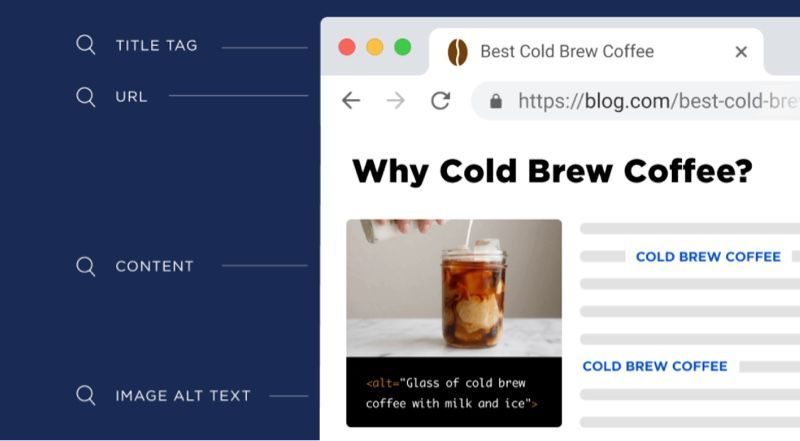
Image caption is the text that accompanies the image on the page while alternate text (also known as alt text) is the text that shows when the image fails to load.
Alternate text helps Google and those visually impaired “understand” your image since they can’t visually see the image on your website.
Believe it or not some website builders are not meant for blogging! It’s important to consider website builders with blogging features that will improve your writing experience and SEO potential.
Key blogging features to consider are:
These are technical requirements needed for a website so that search engines like Google can get the most out of them.
For example, Google needs to be able to find and crawl your website so they can save it into their database and rank them for search users. That’s where sitemap comes in.
There are other technical requirements for SEO as well:
1) SSL — SSL (which stands for Secure Sockets Layer) is what makes your website secure for users to browse. Whenever you see HTTPS or a lock icon in the browser next to your URL, you know the website you’re browsing is secure.
2) Ability to add custom code in headers and footers — Some website builders allow users to add custom code into the page headers. With this users can add markup (or rich snippet) to a page such as star ratings, or author info. You can also customize social media images and more with this feature.
3) The ability to redirect or set a canonical tag to a page — Google dislike duplicate content or page on a website and will penalize website owners for it. Adding a 301 redirect or setting canonical tag on the page are some of the ways to mitigate that.
4) Allowing subdirectory URL — The ability to group web pages in a logical manner is important for Google. It helps the search engine navigate your website and provide structure to your website.

Google cares deeply about website performance for users, especially on mobile. Which is why website builders with flexibility to improve its page performance will stand out.
Better yet, if website builders take advantage of mobile features like Googe AMP they are more likely to rank on Google.
Each website builder relies on its app ecosystem and third party developers to extend their capabilities. The same is true for SEO apps and plugins.
If you’re serious about reaping the benefits of SEO in the long run, you want to build your website on a strong ecosystem where developers are constantly making apps to improve the SEO capabilities for these website builders.
When your website is tanking on Google search result, can you hire a competent developer to sort you out? Can you rely on the community members to provide you headways? Can you refer to the documentation for answers and solutions?
The ability to access these resources will greatly improve (or reduce) your chance of ranking for SEO in the future.
| Wordpress | Squarespace | Wix | Weebly | |
|---|---|---|---|---|
Crawlability and accessible to search engine |
||||
Site Map |
Auto generated | Auto generated | Auto generated | Auto generated |
| Google search console integration | Yes | Yes | Yes | Yes |
| Hide page from search engine (No index) | Yes | Yes | Yes | Yes |
On Page SEO |
||||
| Add custom SEO title | Auto generated | Auto generated | Auto generated | Auto generated |
| Add custom SEO description | Yes | Yes | Yes | Yes |
| Add custom SEO URL | Yes | Yes | Yes | Yes |
| Add Image caption and alternate text | Yes | Yes | Yes | Yes |
Blogging features |
||||
| Blog editor | Full featured and customizable | Intuitive and snappy | Full featured but lags occasionally | Limited but easy to use |
| Add custom SEO title, description and URL for each blog post | Yes | Yes | Yes | Yes |
| Use of headings | H1 - H6 | H1- H4 only | H1 and H2 only | H1 & H2 only (Plugins needed) |
| Create an excerpt for blog summary | Yes | Yes | Yes | No |
| Create a thumbnail for each blog post | Yes | Yes | Yes | No |
| Custom image for social media sharing | Yes | Yes | Yes | No |
| Multiple authors or contributors access | Yes | Yes | Yes | No |
| Sort blog articles by tags or category | Yes | Yes | Yes | Yes |
| Add comment to blog article | Yes | Yes | Yes | Yes |
| Navigation breadcrumbs | Yes | No | No | Yes with custom code |
| Multilingual support | Auto translation | Manual translation | Auto translation | Auto translation |
Technical SEO features |
||||
| SSL | Yes | Yes | Yes | Yes |
| Custom code in headers | Yes | Yes (Premium) | Yes (Premium) | Yes |
| 301 redirect | Yes | Yes | Yes | Yes |
| Canonical tag | Yes | No | Yes | Yes |
| Subdirectory URL | Yes | Yes | No | No |
Mobile |
||||
| Mobile responsive | Yes | Yes | Yes | Yes |
SEO plugins & apps |
||||
| SEO plugins | Over 1000 SEO plugins | Less than 50 SEO plugins | Less than 50 SEO plugins | Less than 50 SEO plugins |
Resources for SEO |
||||
| Documentation | Great | Great | Great | Great |
| Developer ecosystem | Great | Good | Good | Average |
| Learning resources online | Great | Good | Good | Good |
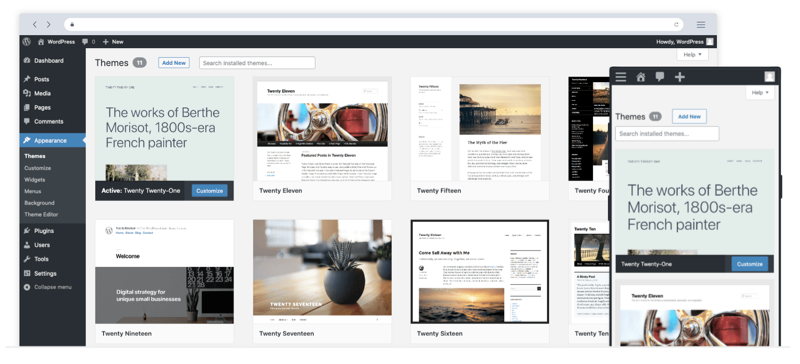
Choose Wordpress if you want absolute control over your website SEO performance. There's a reason why Wordpress powers over 70% of the web. It has a great ecosystem, have thousands of plugins to extend your website functionality and has the most flexibility in terms of SEO.
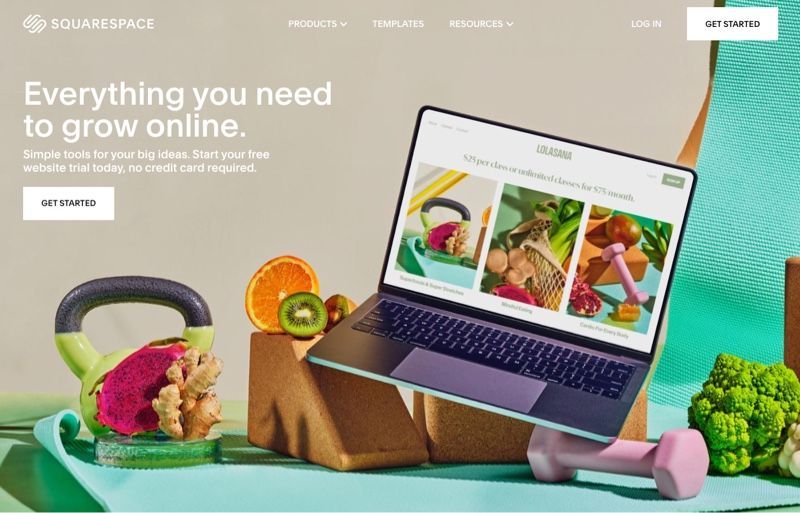
Choose SquareSpace if you value great user experience. For a small monthly fee, SquareSpace takes care of all the hassles (server management, backups, updates) of managing a website. It's web editor is the most intuitive out of the bunch and offers sufficient SEO features for most small business.

Choose Wix if you value flexibility and extensibility. They offer comparable features compared to Wordpress but it's much easier to set up. Wix is cheap, highly customizable and has a comprehensive app marketplace. Their SEO features are sufficient for most use cases and they come with an impressive suite of marketing features like email marketing, banner and logo design and more...
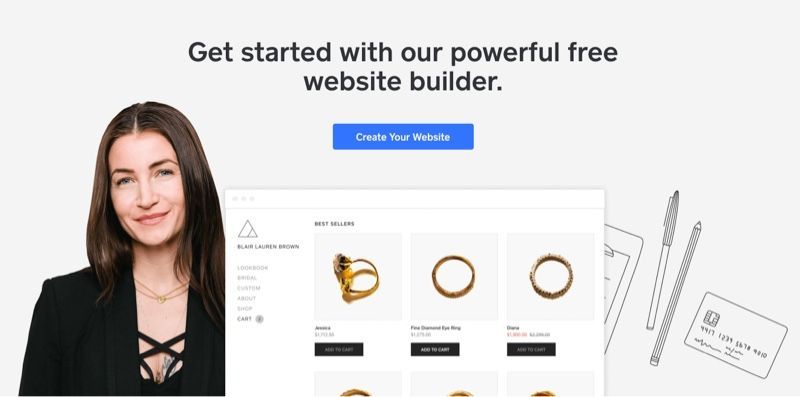
Choose Weebly if you value simplicity and ease of use. Weebly has the least SEO features compared to Wordpress, Wix and SquareSpace, but Weebly is one of the cheapest and easy to use website builders.
Weebly is good if you're building a brochure website where you just need a website done quickly. While Weebly doesn't offer the most SEO features, its SEO capabilities are sufficient for small local business.
That's all! If you want to learn more about these website builders. Here's an in-depth comparison among Wordpress, Weebly, Wix and SquareSpace.