Hubspot vs Google Analytics: 3 key differences you should know
 By David Nge | Last Updated: July 09, 2025
By David Nge | Last Updated: July 09, 2025
My work is supported by affiliate commissions. Learn More
 By David Nge | Last Updated: July 09, 2025
By David Nge | Last Updated: July 09, 2025
My work is supported by affiliate commissions. Learn More
For the past month, I've integrated HubSpot analytics on my website (MakingThatWebsite.com) alongside Google Analytics 4. Here's everything I learned.
If you're seeing different numbers between these platforms, you're not going crazy. They both measure different things, in different ways, for different purposes.
Google Analytics says your blog post converted 45 visitors, while HubSpot shows 50 new contacts from the same page. Which one is telling the truth?
The reality is both tools are "correct". They're just answering different questions.
If you're trying to choose between Google Analytics and HubSpot Analytics (or wondering if you need both), this guide will give you everything you need to make the right choice for your business.
Spoiler alert: The "best" analytics platform depends entirely on what you're trying to accomplish.
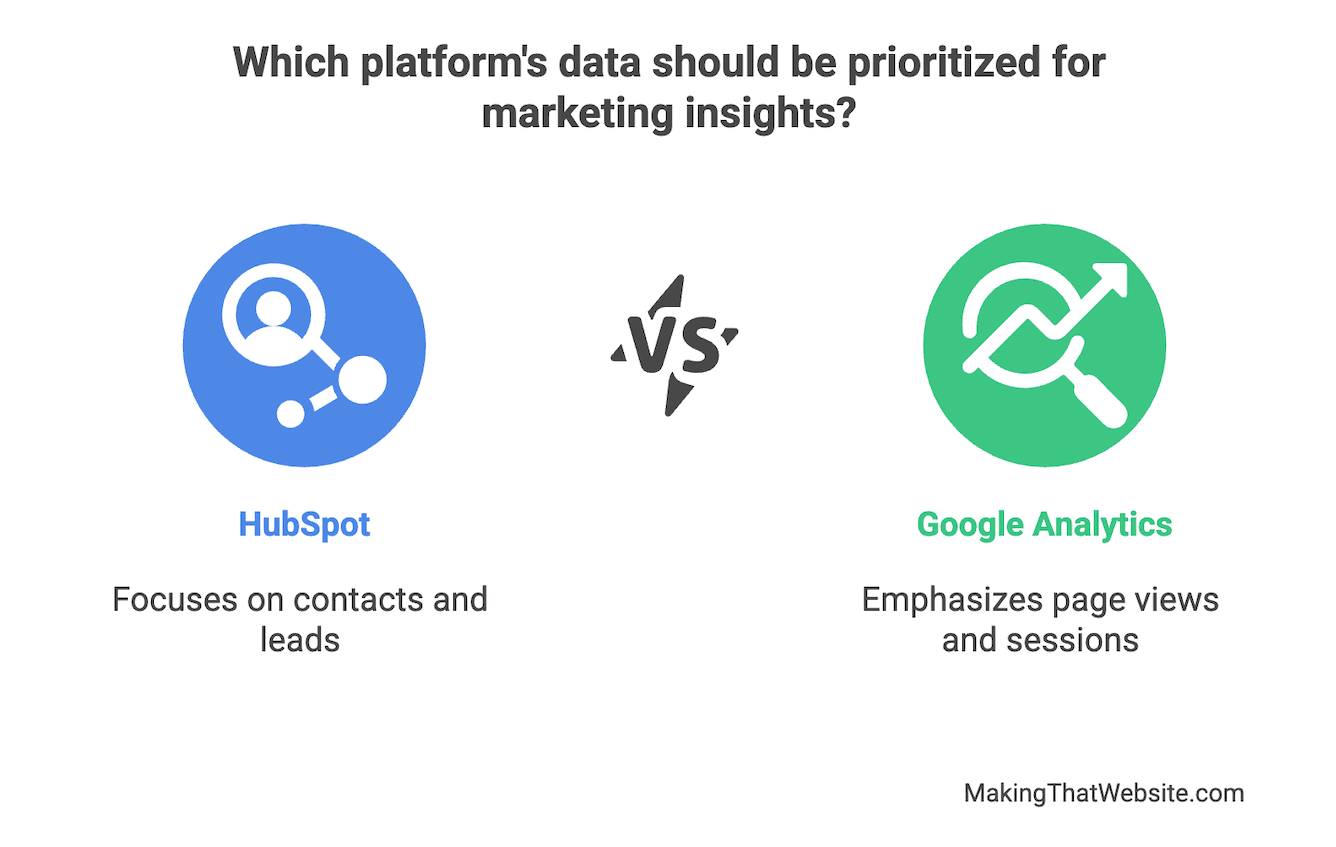
The main reason why Hubspot and Google Analytics data don't match is because they use different tracking methodologies and privacy settings. Here's what I found.
Google Analytics 4 uses an event-based tracking model.
Every page view, click, scroll, and conversion gets recorded as an "event" with specific parameters. Google Analytics focuses on understanding individual users and their cross-platform journey, assigning unique identifiers to track behavior across sessions and devices.
HubSpot Analytics uses a session-based approach that's tightly integrated with its CRM.
It tracks visitor sessions and ties those activities directly into contact records when someone converts.
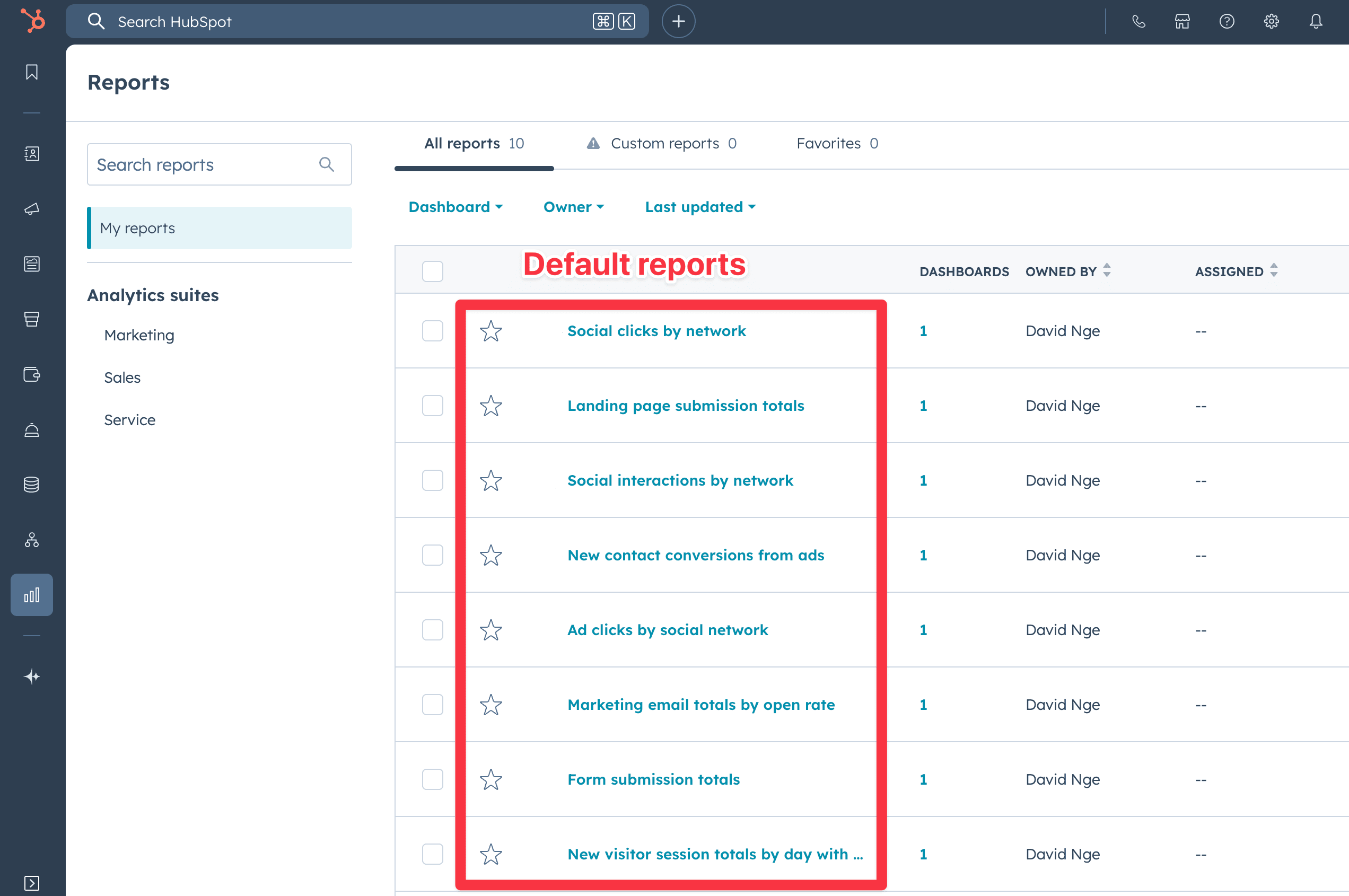
The key difference? HubSpot is designed to connect anonymous website behavior to actual people in your database, whereas Google Analytics give you an overview of how your website perform.
Google Analytics tracks sessions as well but their definition of session differ as well. So even if you compare both the sessions data from Google Analytics and Hubspot, they're not exactly the same.
Here are some details:
If someone visits your website at 11:50 PM and browses until 12:10 AM, HubSpot counts this as two separate sessions (one before midnight, one after). Google Analytics treats it as a single continuous session.
Both platforms filter out bot traffic, but they use different methods and lists.
HubSpot has default bot filtering enabled, which often results in lower session counts compared to Google Analytics 4.
Cookie consent also affects tracking differently. If a visitor declines analytics cookies, Google Analytics's tracking script won't load (no data collected), while HubSpot might still count an anonymous page view in some cases.
Now that we understand how HubSpot and Google Analytics track user behavior differently, let's look at their reports, segmentation, and insights tools
It all comes down to how each platform helps you understand the type of data that matters to you.
Here's a closer look.
| Google Analytics 4 Strengths | HubSpot Analytics Strengths |
|---|---|
|
Comprehensive Website Performance Analysis Google Analytics is good at answering questions like:
|
Complete Customer Journey Visibility HubSpot's biggest advantage is connecting anonymous website behavior to actual people in your CRM. Once someone fills out a form or converts, you can see their entire history: every page they visited, every email they opened, every sales interaction. |
|
Advanced User Segmentation Google Analytics's segmentation capabilities are powerful. You can create segments like "users who viewed a pricing page but didn't convert" or "returning visitors from organic search." These insights help optimize your website experience and identify conversion barriers. |
Marketing and Sales Attribution HubSpot answers the question like: "Which marketing efforts actually generate customers?" Its attribution reports can show how a LinkedIn ad led to a whitepaper download, which triggered an email sequence, which eventually resulted in a $10,000 sale six months later. |
|
Flexible Event Tracking Want to track PDF downloads, video plays, or scroll depth? Google Analytics's event-based model makes this straightforward. You can mark any event as a conversion and analyze performance with surgical precision. |
Built-in Marketing Tools Integration If you use HubSpot for email marketing, landing pages, or CRM, the analytics integration is seamless. Your email open rates, landing page conversions, and sales pipeline metrics all live in one dashboard. |
|
Free and Comprehensive Google Analytics is free. For many small businesses, it provides all the web analytics capabilities they need without additional cost. |
Contact-Centric Reporting HubSpot excels at lead generation metrics. You can easily see:
|
Here's a visual example of a Hubspot report that attributes customers' sources aggregated in weeks:
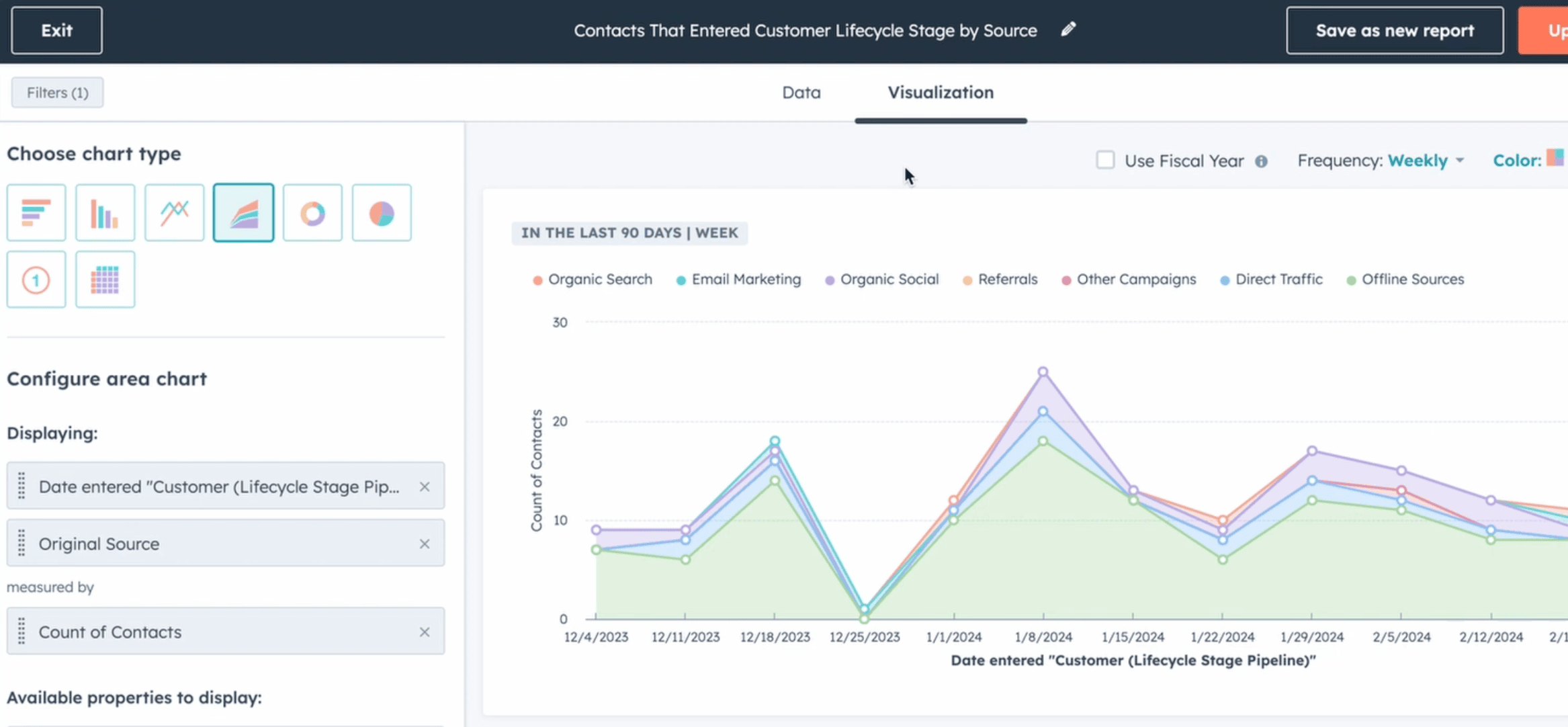
If a visitor first finds your site via Google, comes back later from a Facebook ad, and finally fills a form, which traffic source gets the credit?
Google Analytics uses machine learning to analyze both converting and non-converting user journeys. It assigns fractional credit to different touchpoints based on their statistical contribution to conversions.
So if both an organic Google search visit and a Facebook ad contributed to a form submission, Google Analytics might assign 0.6 credit to the ad and 0.4 to organic search.
Google Analytics also defaults to last-click attribution (crediting the final touchpoint) but excludes direct traffic unless it's the only touch.
HubSpot provides several attribution models (which you can choose when creating your report).
Here's an example of a Contacts report categorized by traffic source:
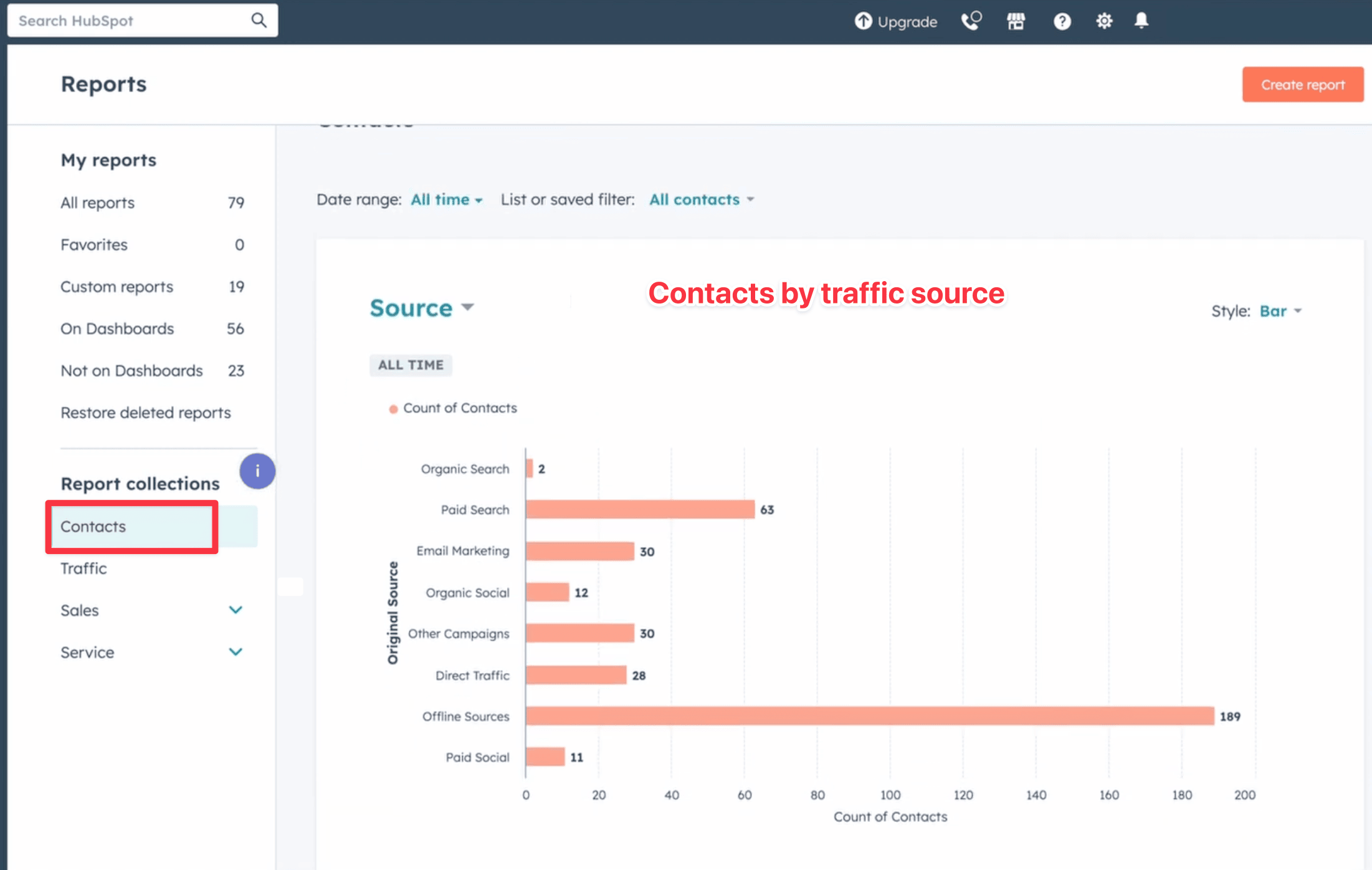
Key difference: HubSpot's attribution can follow the entire sales cycle, from anonymous visitor to closed customer. Google Analytics typically stops at the website conversion unless you manually import sales data.
Here's how I would categorize analytics on Hubspot vs Google Analytics depending on the kind of data/insights I want to get.
For when you need a general performance overview of your website:
Also read: Here's step-by-step tutorial on how to integrate Google Analytics 4 to Squarespace and Weebly
Great if you're already using Hubspot CRM, as you'll be able to map your lead and customers data to various marketing channels:
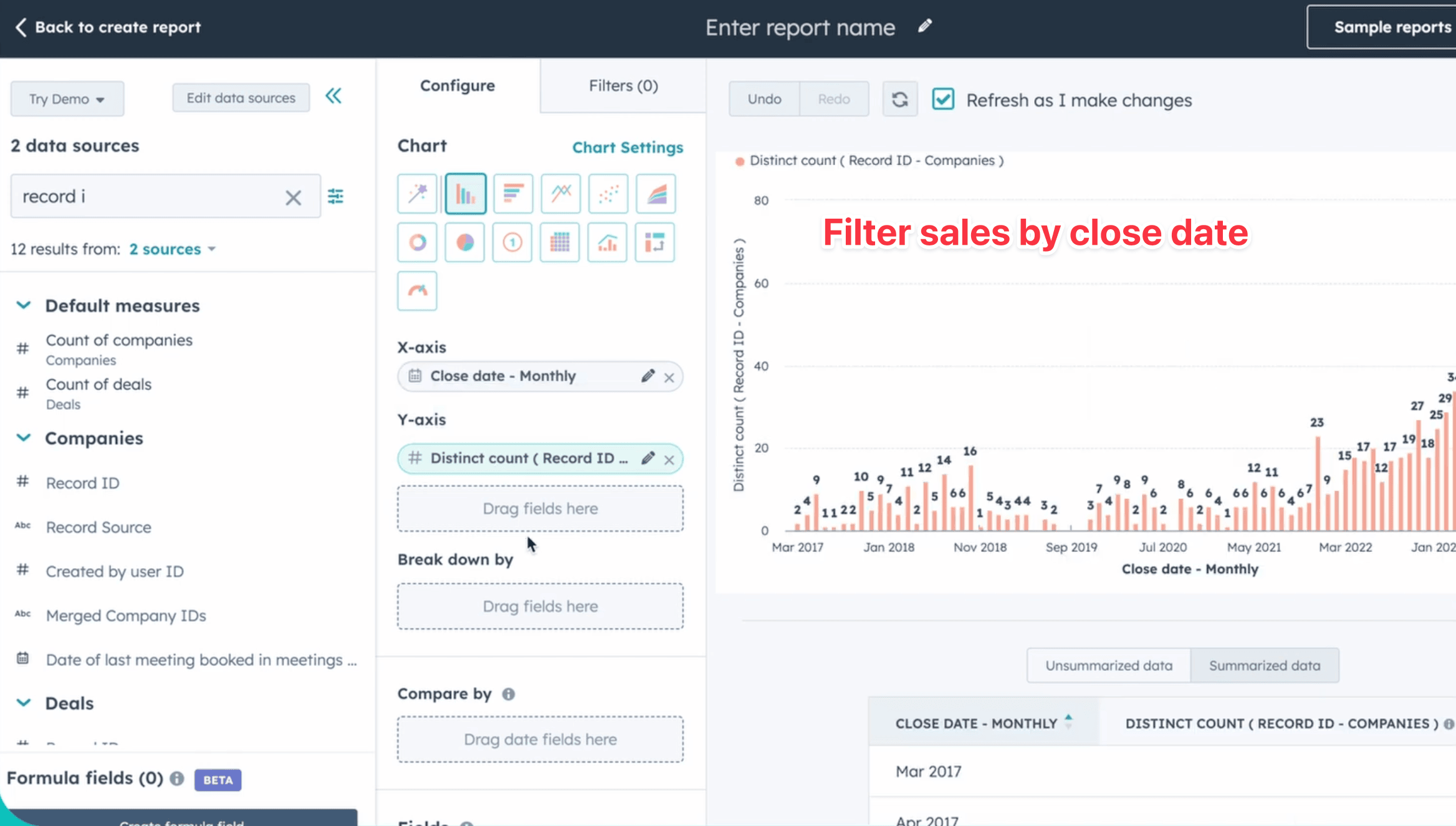
Absolutely. Many businesses use both tools to get comprehensive insights. Google Analytics provides detailed web analytics while HubSpot connects that data to leads and sales outcomes.
HubSpot has stricter bot filtering and different session definitions. It also resets sessions at midnight and when campaign sources change, unlike Google Analytics.
It depends on your needs. If you're focused on website optimization and user behavior, Google Analytics is excellent and free. If you need lead tracking and sales attribution, HubSpot Analytics is more valuable.
Expect 5-15% variance in metrics like sessions and conversions. Focus on trends rather than exact numbers – both platforms should show similar directional changes.
Many HubSpot users still benefit from Google Analytics advanced web analytics capabilities, especially for detailed user behavior analysis and content performance insights that HubSpot doesn't provide as comprehensively.