9 Forever-free Linktree alternatives cool kids are using nowadays
 By David Nge | Last Updated: January 24, 2025
By David Nge | Last Updated: January 24, 2025
My work is supported by affiliate commissions. Learn More
 By David Nge | Last Updated: January 24, 2025
By David Nge | Last Updated: January 24, 2025
My work is supported by affiliate commissions. Learn More
Are you tired of paying Linktree for just a simple Link in bio page?
Here are 9 popular Linktree alternatives you can use for free forever.
Here's a summary:
Let's get started.
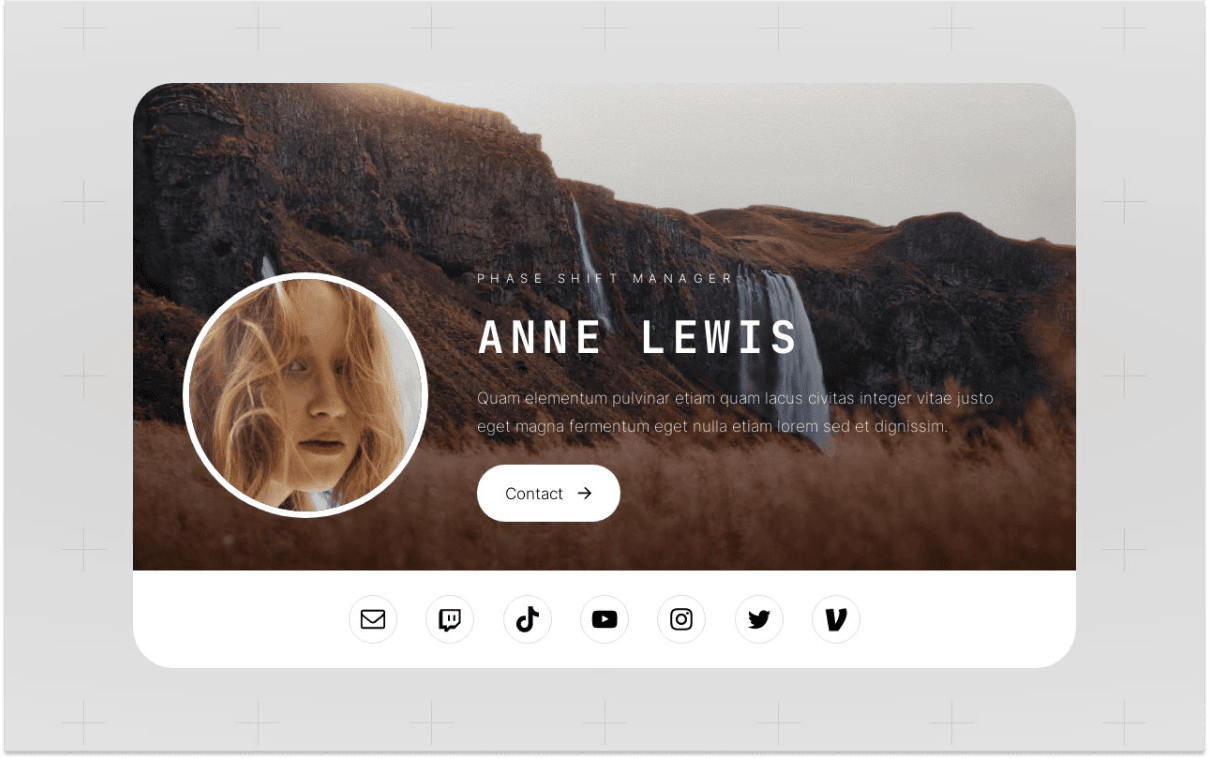
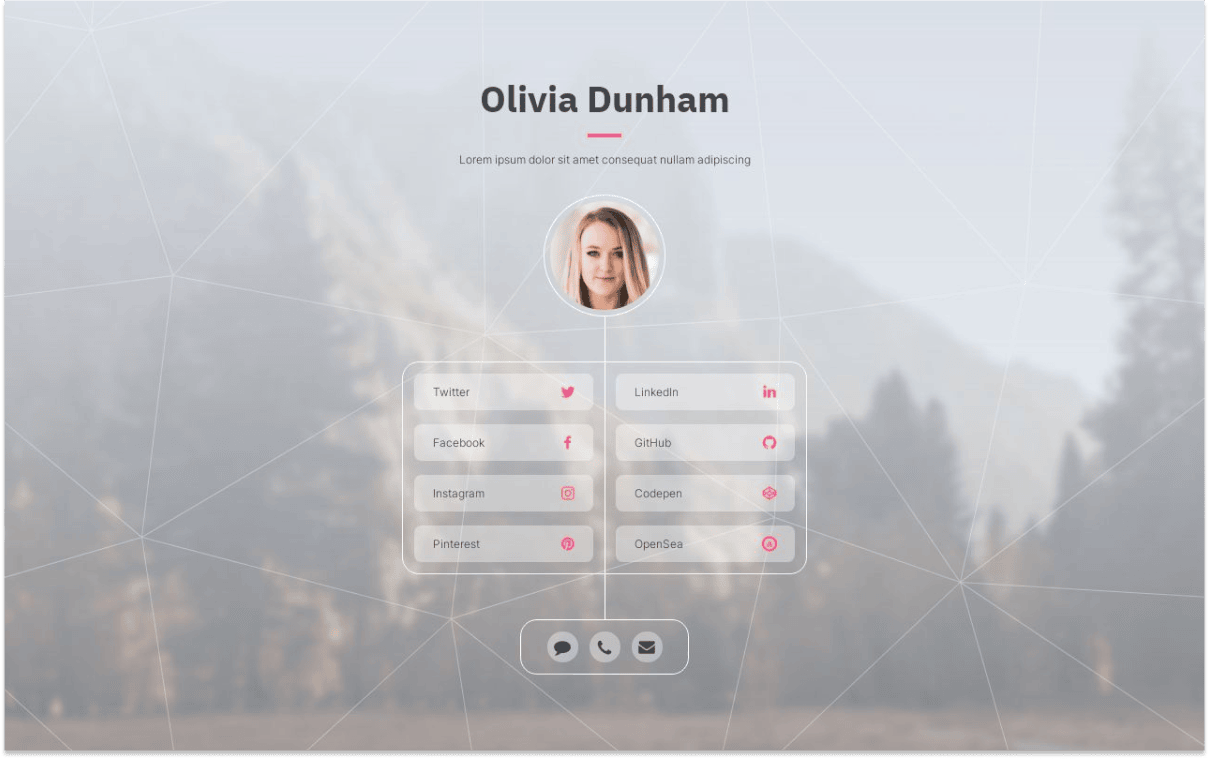
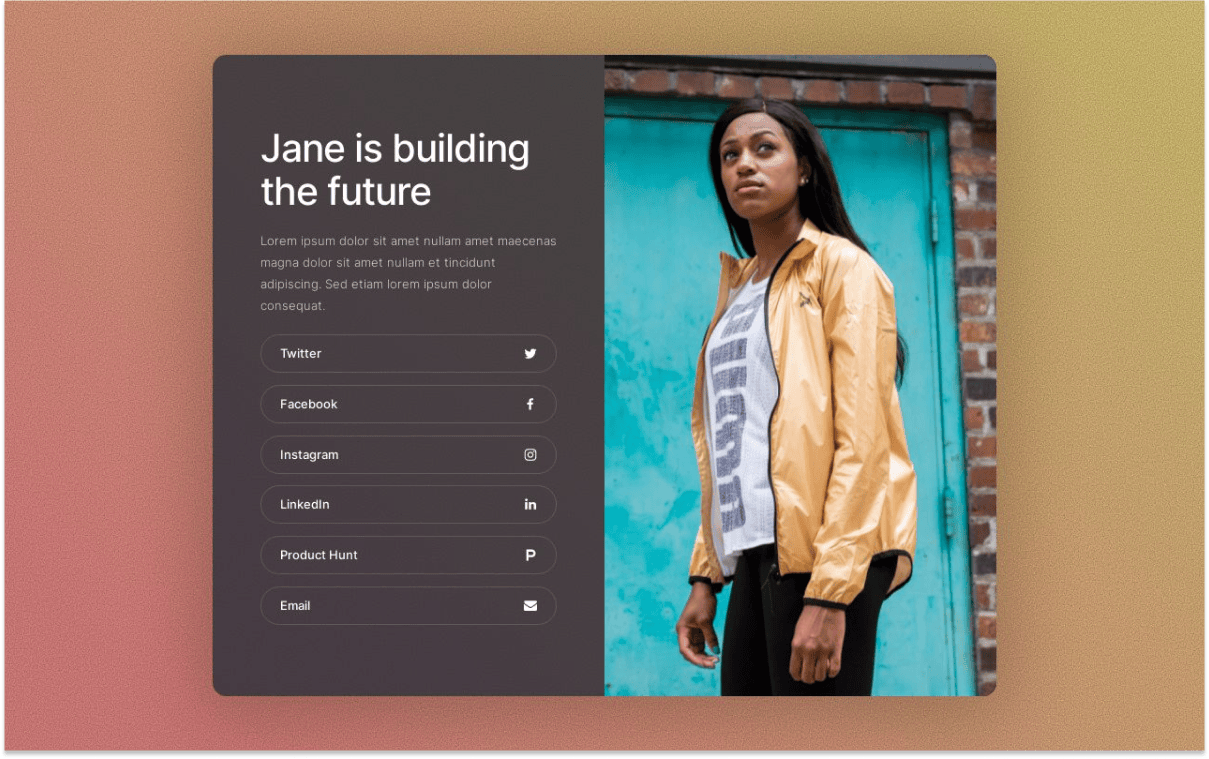
Carrd was originally designed to be an all-purpose, single-page website builder, built by a single founder and designer, AJ.
The biggest reason to use Carrd to the ability to create a great-looking bio page with ease.
There are over 50 absolutely unique 'Link-in-bio' templates personally designed by AJ himself. Each with dedicated sections for your bio, placeholders to link to your social media accounts and your most important work.
Optional: Set up a custom domain for your bio page for $9/year (cheapest in the market).
Check out some of the Carrd 'Link in Bio' templates (login required)
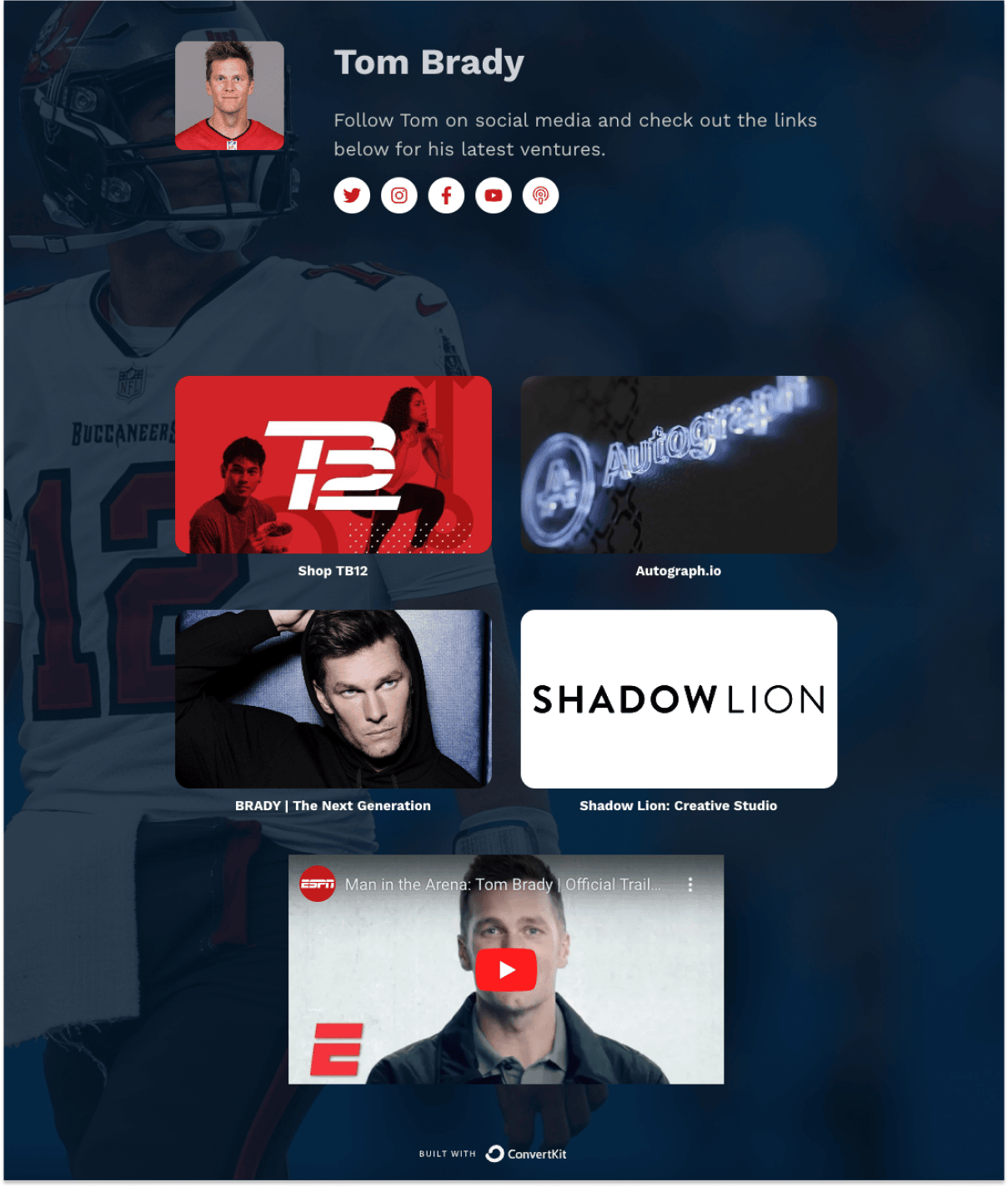
Kit (previously ConvertKit) started as an email marketing platform back in 2013 but has since expanded to other verticals such as landing pages, eCommerce, etc.
Their landing page builder is free, and you can use it to set up a link-in-bio page by personalizing their existing template, just like how Tom Brady does it!
They don't have as many bio page templates as Carrd, but they have excellent features to help you grow your followers.
Check out Kit's free landing page builder
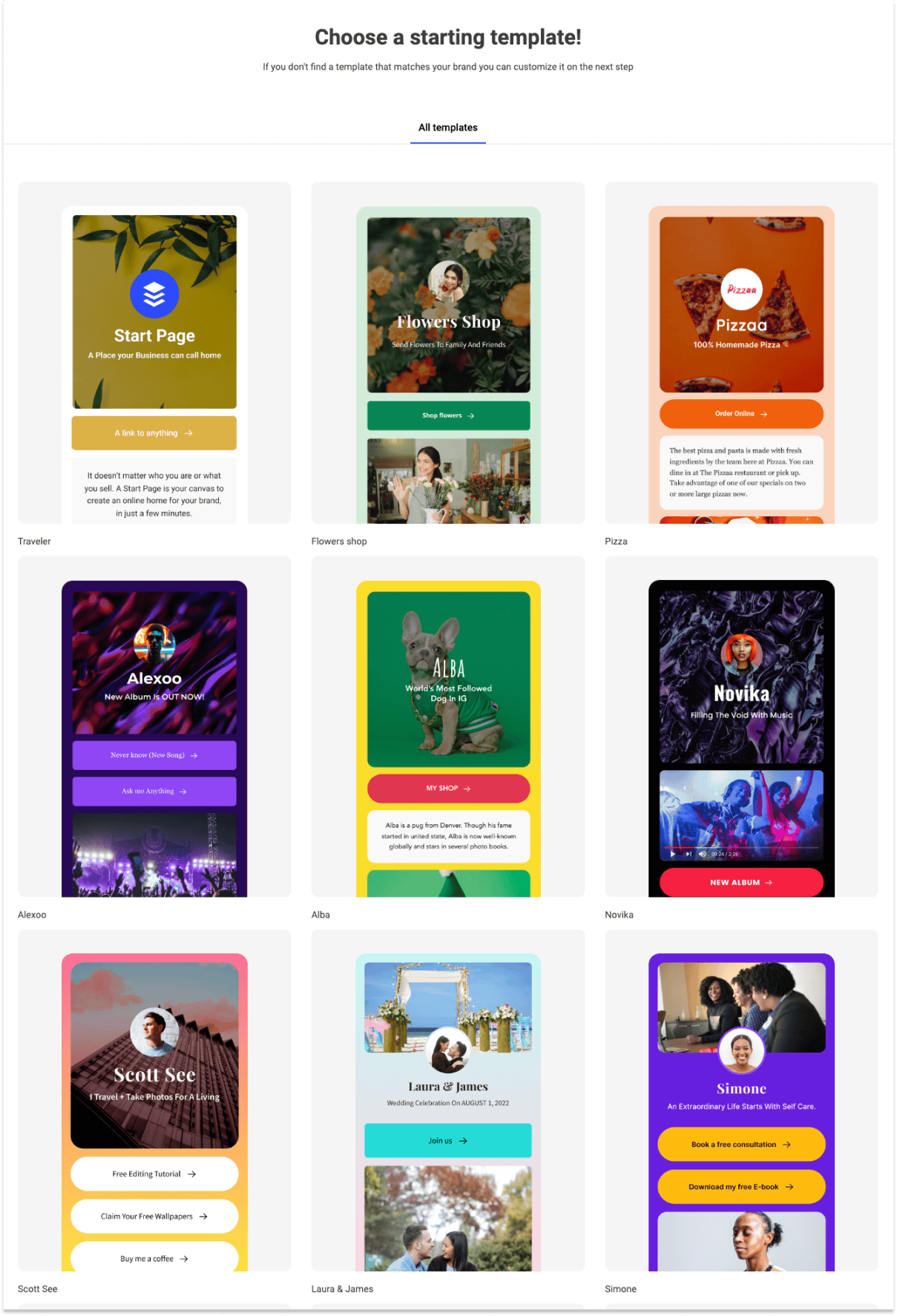
Buffer started as a social media automation platform but has since introduced other tools as well, like the link-in-bio page editor (which they called the Buffer Start Page).
There are over a dozen crisp-looking link-in-bio templates for you to personalize, and they have some great brands using them too. Check out these examples: Marley Spoon (by Martha Stewart), Sebelas Coffee, Ryan Johnson.
Check out Buffer's free Start Page
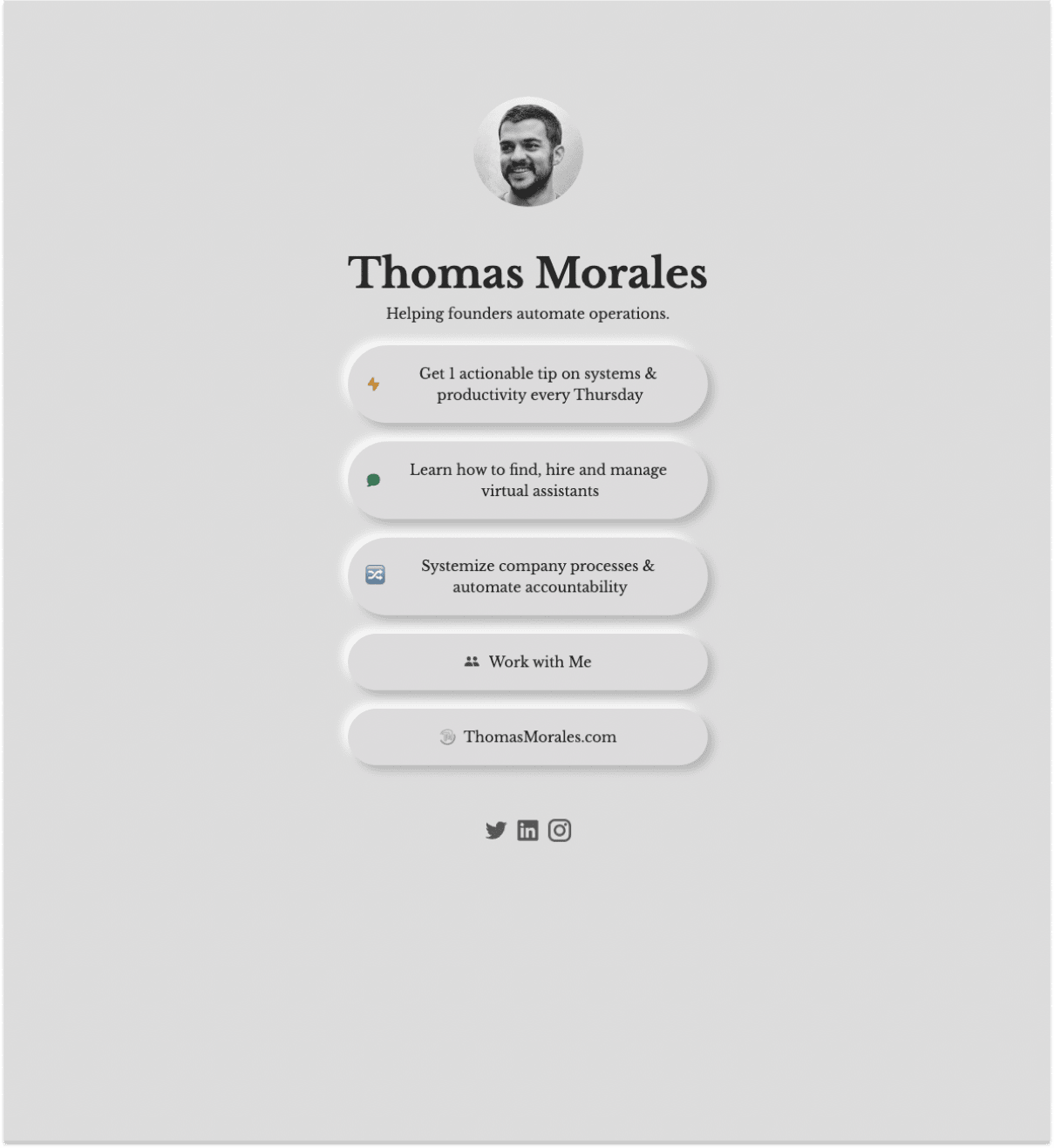
If you've used Notion, then Super is the link-in-bio tool you should check out.
Imagine adding your links in a Notion document and automatically create a website with a click of a button. That's how easy it is to create a site with Notion user Super.
Here's an example Link-in-bio site built with Super.
You can style any aspect of your bio site with colors and fonts, change the layout, add navbars and footers, as well as style galleries. All without knowing how to code.
Check out some of Super's free template
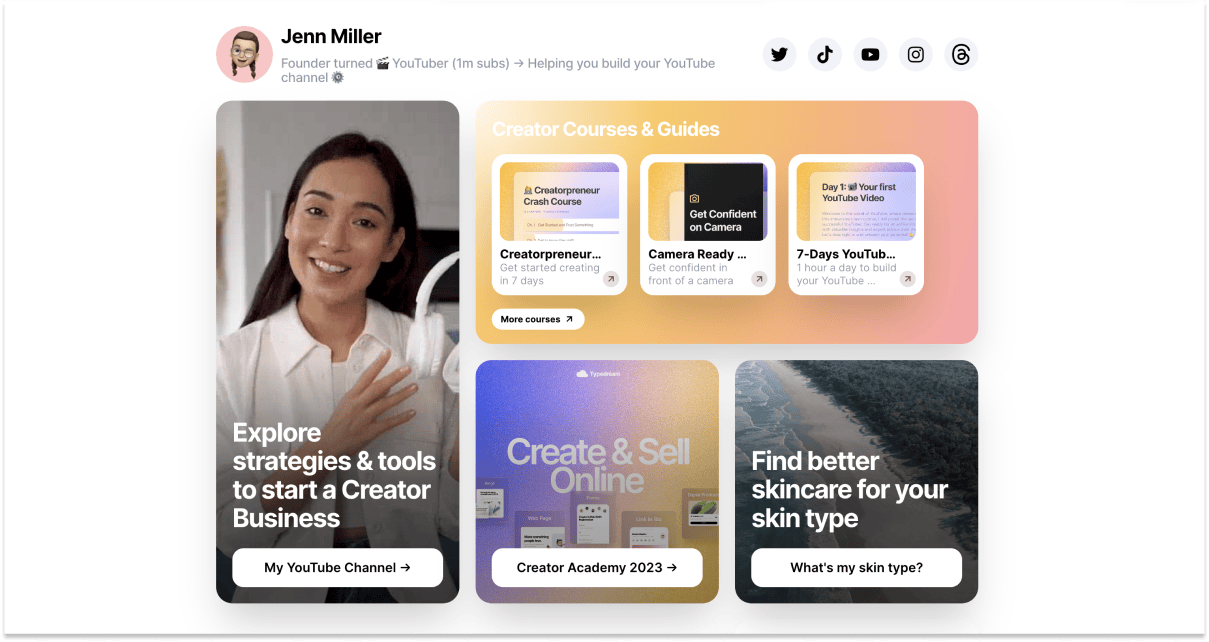
Typedream has a dedicated link-in-bio builder that's designed visually highlights your content.
Your link in bio is organized into different 'cards' in a masonry layout, each with a dedicated background image. Admittedly, they take up more real estate, but this is their key differentiation with our link-in-bio builders.
They also allow you to add a story or reel directly in your bio to attract your audiences.
Learn more about creating a link in bio on Typedream
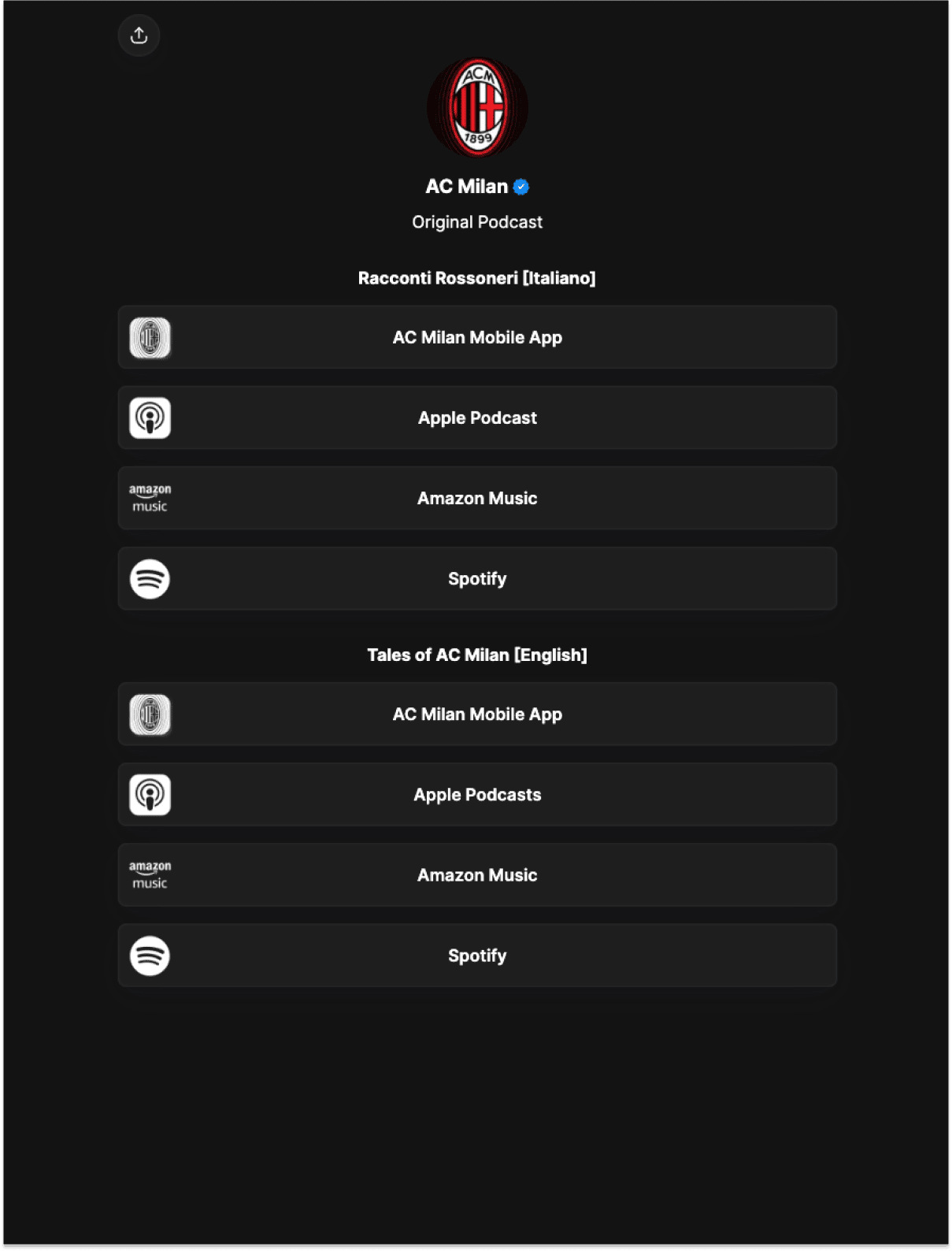
Bio.Link is a super simple list-style link-in-bio site builder. This is probably one of the more popular link-in-bio pages you can find on Instagram given its simplicity.
You basically add all the relevant links and it'll show all of them in descending order.
Notable Bio.link users include Austin Archer, AC Milan, and the Bachelorette.
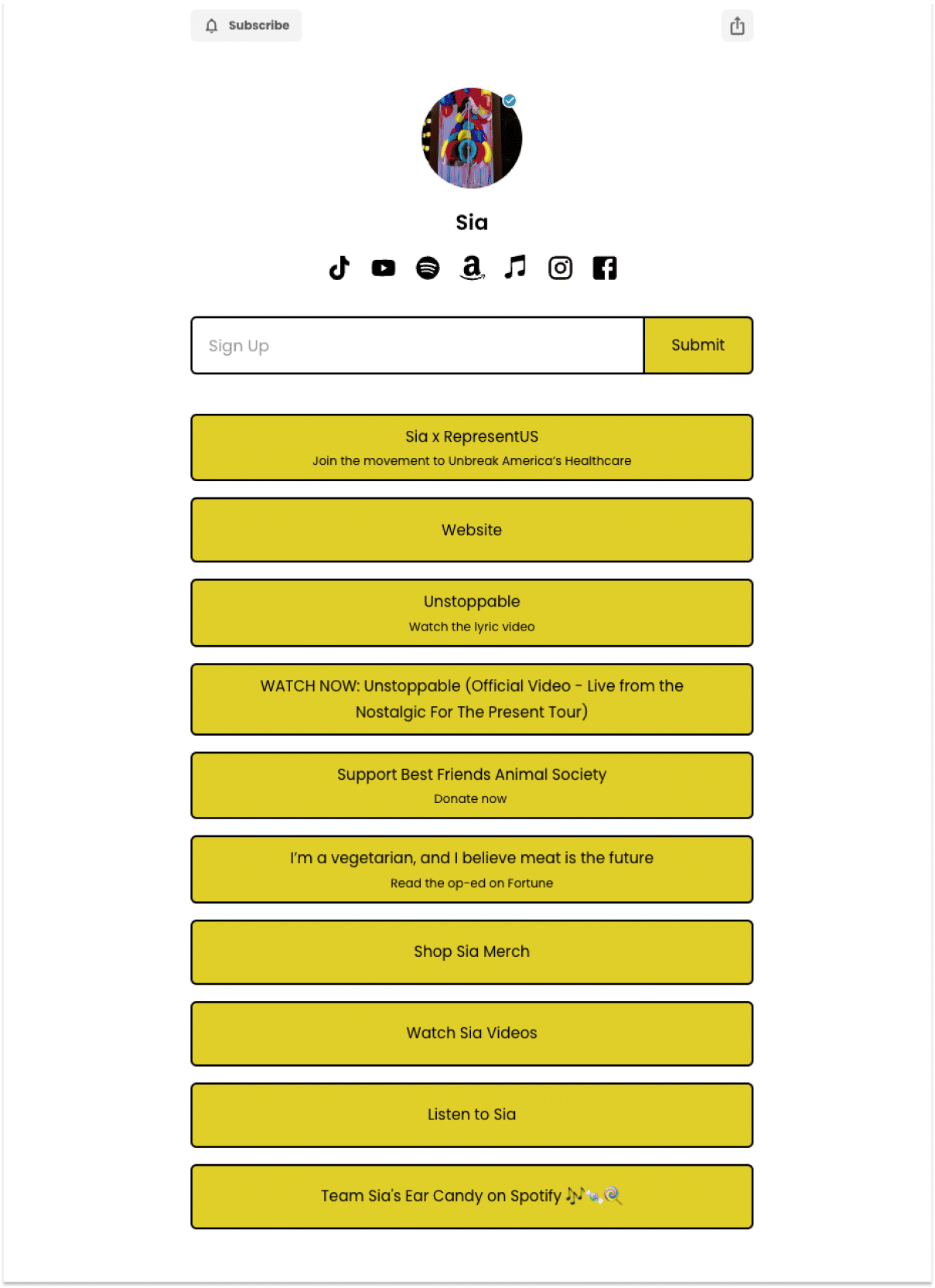
Beacons is a versatile link-in-bio builder that not only displays all your social media links, but also allows you to set up a store, accept donations from followers, and set up paid booking appointments.
Notable Beacons color include Sia (Musician), Fall out Boy (band), and Too Turnt Tony (Creator).
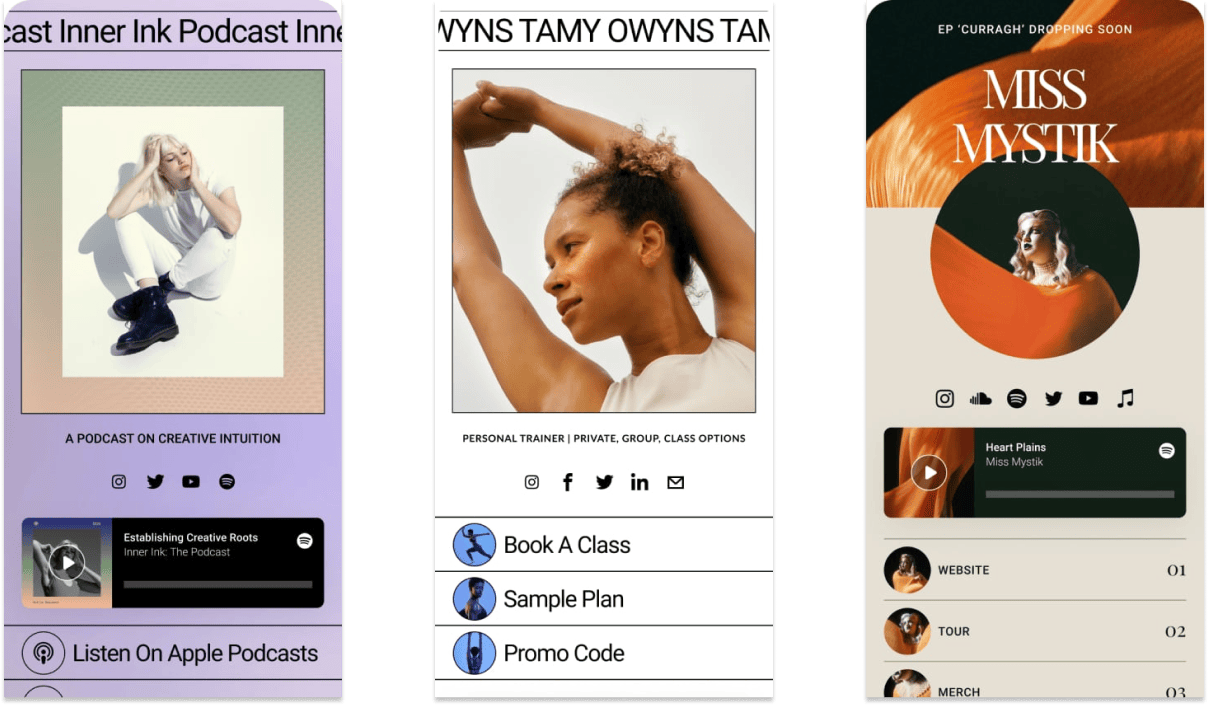
Squarespace Bio is a new free offering from Squarespace that helps you create a simple link-in-bio page.
While the layout is simple, Squarespace is known for its intuitive website builder and clean design, which you can expect in this bio-site builder as well.
Learn more about Squarespace Bio
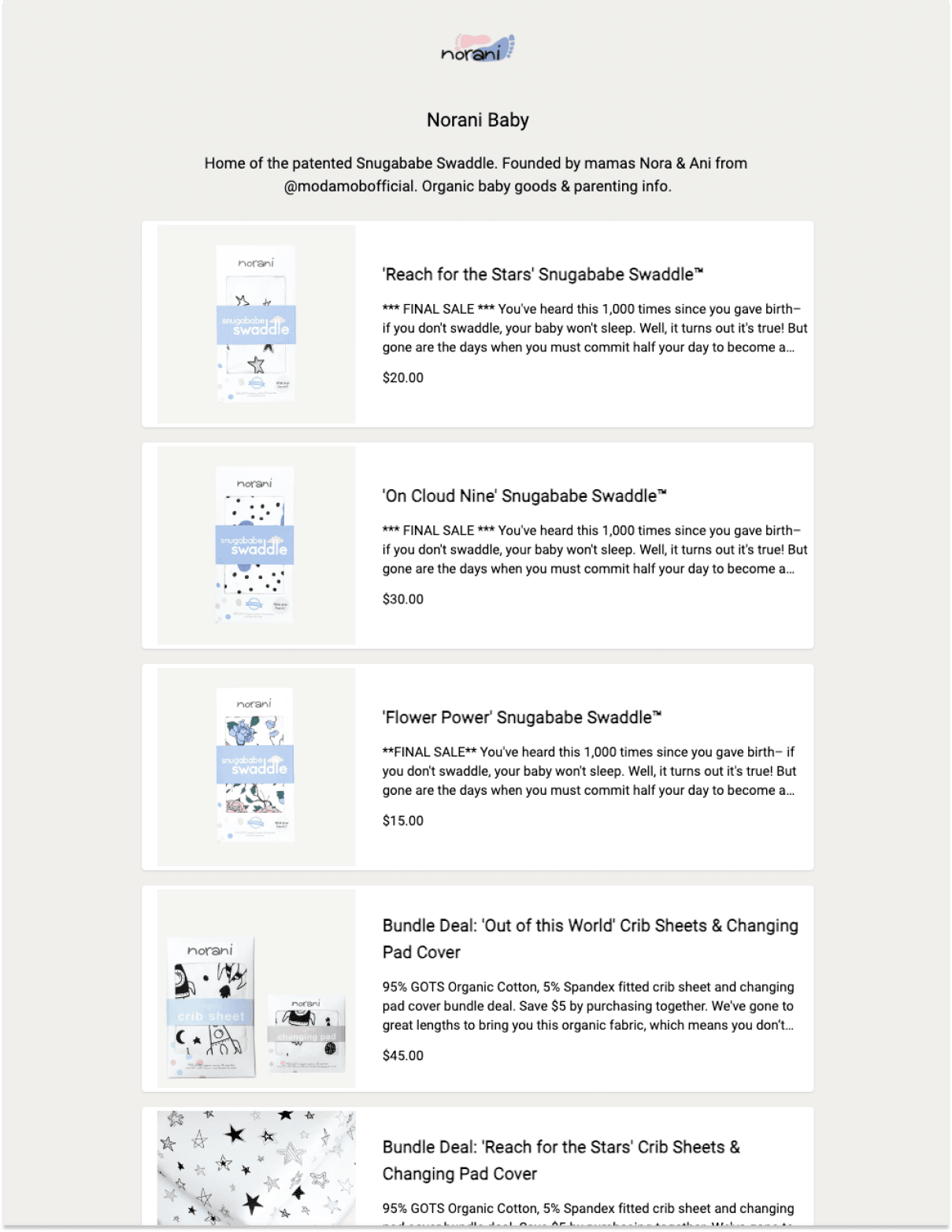
Link pop is a new link-in-bio maker tool by Shopify.
While its design is the most basic out of the bunch, it's becoming increasingly popular thanks to its integration with the Shopify and eCommerce ecosystem.
If you have an existing Shopify store, you can directly set sell your most popular merch directly on your link-in-bio page.