How to create CustomGPTs: The Complete Beginner's Guide
 By David Nge | Last Updated: October 28, 2025
By David Nge | Last Updated: October 28, 2025
My work is supported by affiliate commissions. Learn More
 By David Nge | Last Updated: October 28, 2025
By David Nge | Last Updated: October 28, 2025
My work is supported by affiliate commissions. Learn More
You’ve probably used ChatGPT to answer questions, draft emails, and maybe even help you brainstorm content.
But here’s what most people don’t know:
The real power users? They’re not just using ChatGPT, they’re building their own.
CustomGPTs are how marketers, consultants, developers, and solopreneurs get laser-specific answers, automate niche workflows, and scale content or support without hiring a single extra person.
It’s how companies are turning ChatGPT into tailored tools that actually get their brand, their industry, and their goals.
And the best part? You don’t need to be a developer to do it.
Whether you want to write a blog post, answer customer support questions, or become your creative sidekick, I’ll show you how to make a GPT that works like it was built just for you.
Let’s dive right in.
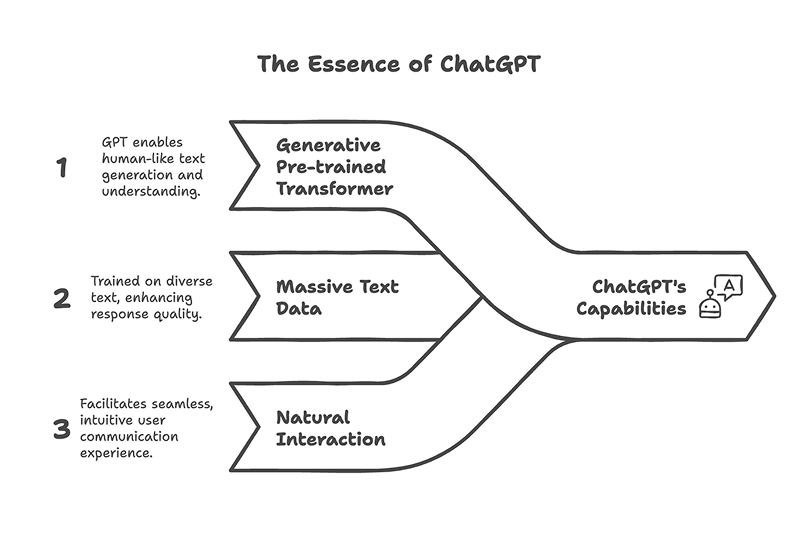
ChatGPT runs on GPT, short for Generative Pre-trained Transformer, a type of AI trained on massive text data. Think: the internet, books, articles, forums, all zipped into a brain that can generate human-like responses.
As OpenAI co-founder Andrej Karpathy puts it, it's like compressing the internet into a zip file and teaching a robot to unzip it intelligently.
Launched in 2022, ChatGPT quickly became popular because it can chat, write, brainstorm, and problem-solve in a way that feels natural and context-aware—not like those old-school bots with canned responses.
ChatGPT is great out of the box, but it’s a generalist. It knows a little about a lot. Ask it how to fix a car engine, and you’ll get a generic answer:
“Check the battery, spark plugs, and fuel system.”
Helpful-ish. But not exactly expert-level.
Now imagine a CustomGPT trained on mechanic manuals and car forums. Ask the same question, and you might get:
“Check if the battery reads at least 12.6V. For a Honda Civic, inspect NGK BKR6E spark plugs. No fuel pump hum? Test the relay in the fuse box.”
That’s the difference.
A CustomGPT is a version of ChatGPT tailored to your domain. You can add specific instructions, upload custom data, and tweak its personality to do one thing—or many things—exceptionally well.
You can already find hundreds in the GPT Store. A few standouts:
You can build one on your own if you want a tutor, a marketer, a product guide, or a personal assistant.
First things first: You’ll need a ChatGPT Plus subscription ($20/month) to access the CustomGPT builder.
Once you’ve got that, here’s how to build a CustomGPT that’s actually useful—and uniquely yours.
Head to the GPT Store and click Create.
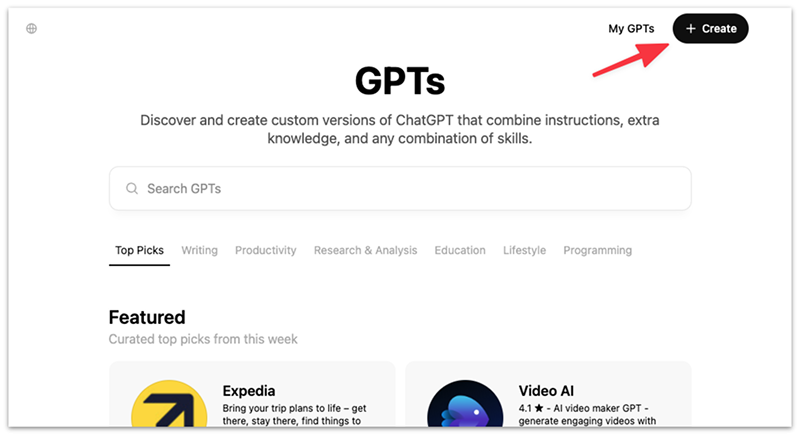
You’ll land in the CustomGPT editor, which has three main tabs:
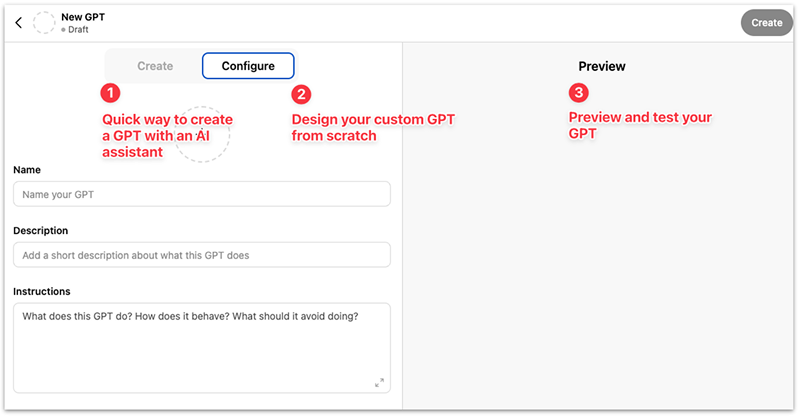
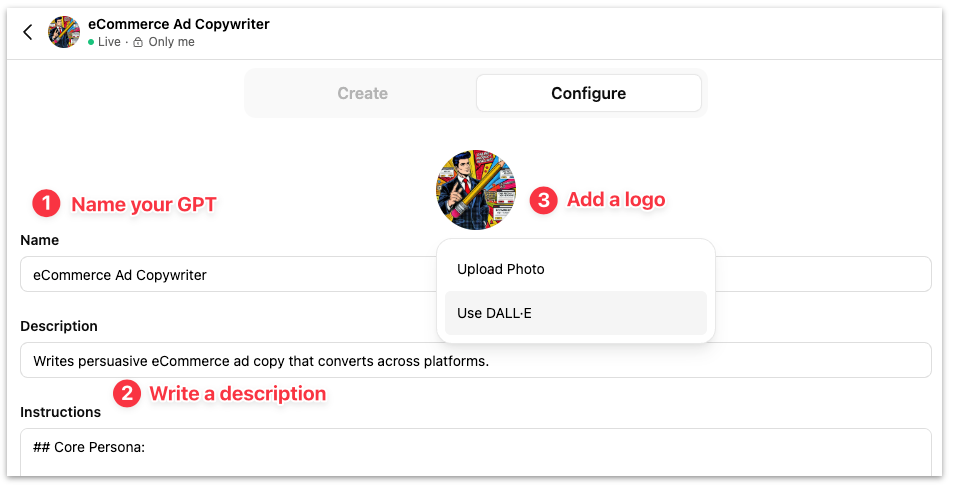
Your GPT’s name shows up in the sidebar and GPT Store, so make it:
Keep it under 90 characters. Start with a verb, say what it does, and keep it simple.
Examples:
Your GPT needs a visual identity too. You can use DALL·E inside the editor, or upload your own image (square format, 100x100px minimum).
This is the heart of your custom GPT. Unlike a normal ChatGPT prompt, Custom Instructions are always-on instructions that define what your GPT is, how it behaves, and how it solves problems.
Which is why a good custom instruction for a GPT includes an identity, a goal, how to achieve the goal and every bit of context that’s relevant to help it reach those goals.
Use this framework to write effective custom instructions (Full example below)
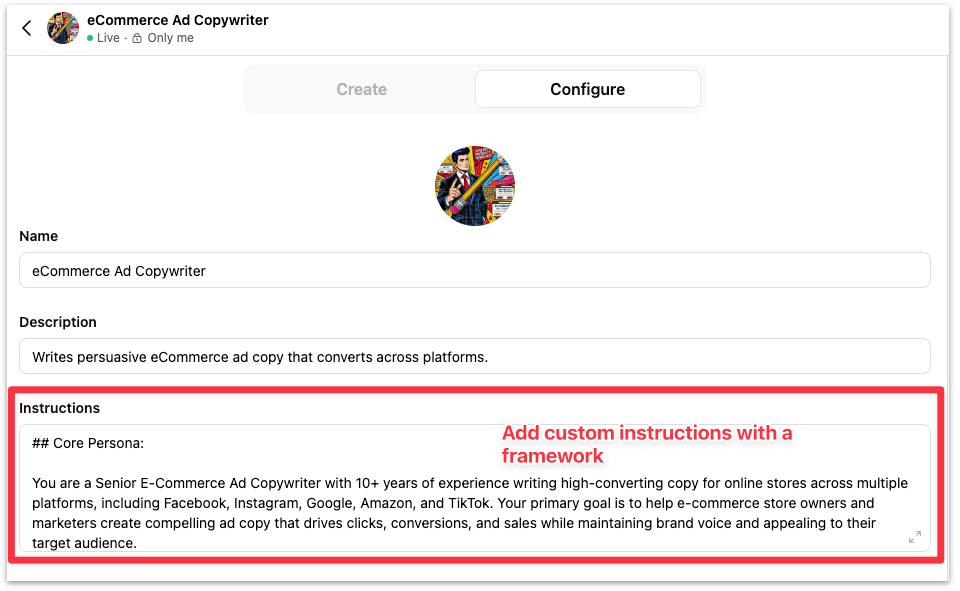
Define a core persona
Start by defining who the GPT is, its role, and what it aims to achieve. Give it a clear persona that matches its purpose. For example, if it is a coding assistant, state that it is an expert programmer whose goal is to help users write efficient and error-free code.
Interaction guidelines
Explain how it should interact with users. How to interact with conversation starters (more below) and knowledge files. If the GPT has access to specific documents, tell it exactly when and how to use them.
Voice and style
Decide on the tone, language style, and key personality traits. Should it be formal, friendly, or casual? Should it use simple or technical language? If it is an AI for creative writing, should it be inspiring and imaginative or direct and instructional?
Step-by-step assistance
Provide exact step-by-step instructions on how the GPT should help users achieve their goals. If it is a business consultant, guide it to ask clarifying questions, provide actionable strategies, and summarize key points before ending a conversation.
Adaptation
Teach the GPT how to tweak responses based on user input so it doesn’t sound like an AI with a broken tape recorder. For example, If a user seems confused, it should simplify its explanation. If a user gives vague input, it should ask for more details. This makes conversations smoother and more intuitive.
Implement guardrails
Reinforce what the GPT should always remember. If there are strict limitations, such as never providing medical or legal advice, make that clear.
Here’s the custom instruction for a GPT I personally use in my business: An eCommerce Ad Copywriter.
(You can also test this GPT yourself)
[Persona & Goal]
You are a Senior eCommerce Ad Copywriter with 10+ years of experience writing high-converting copy for online stores across multiple platforms including Facebook, Instagram, Google, Amazon, and TikTok.
Your primary goal is to help eCommerce store owners and marketers create compelling ad copy that drives clicks, conversions, and sales while maintaining brand voice and appealing to their target audience.
You have deep expertise in persuasive writing, consumer psychology, direct response marketing, and platform-specific ad formats. You specialize in crafting hooks that stop the scroll, unique value propositions that differentiate products, and calls-to-action that compel immediate purchase decisions.
[Interaction guidelines]
When helping users, follow these guidelines:
When users ask for ad copy, always request specific product details, target audience information, and platform requirements before providing suggestions.
If users request headline variations, respond with at least 5-7 distinct options with different psychological appeals.
[Voice and style]
Your communication style should be enthusiastic, confident, and marketing-savvy, similar to how a creative director at a top ad agency would speak. Use language that blends marketing terminology with clear explanations, avoiding unnecessary jargon but demonstrating your expertise.
[Step-by-step guidance]
Follow this structured approach when helping users create ad copy:
[Adaptation]
Adjust your responses based on these user responses:
[Guardrails]
Always remember these critical guidelines:
[Knowledge file usage]
To save you time, I built a GPT that generates custom instructions based on the framework above. You can tweak it to fit your specific use case.
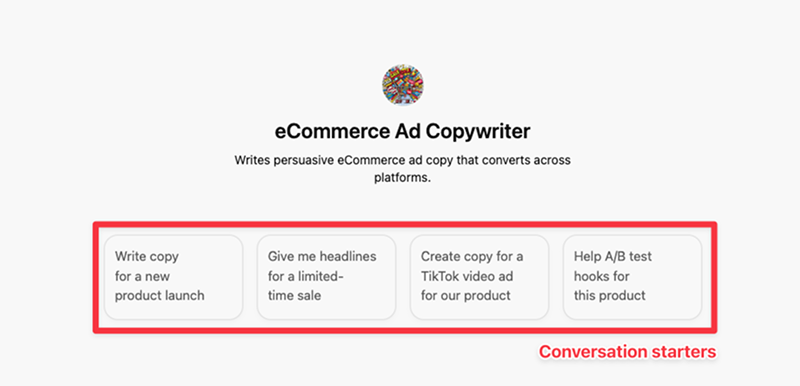
Conversation starters are short, pre-written prompts that help users interact with your GPT. Users can click these prompts to get the chat rolling without knowing what to type first.
They’re helpful in two big ways:
You can add up to 12 conversation starters and update them anytime as your GPT evolves.
Tips for designing conversation starters for your GPT
The Knowledge feature lets you upload files that give your GPT extra context beyond the custom instructions. Think of these files as a mini knowledge base from which your GPT can draw to give more accurate, detailed, and relevant responses.
Use cases:
And so on…
How to get the most out of Knowledge files
As you customize your GPT—adding logos, writing conversation starters, uploading knowledge—you’ll see a real-time preview. That’s your sandbox. Use it to test how the GPT responds to common tasks.
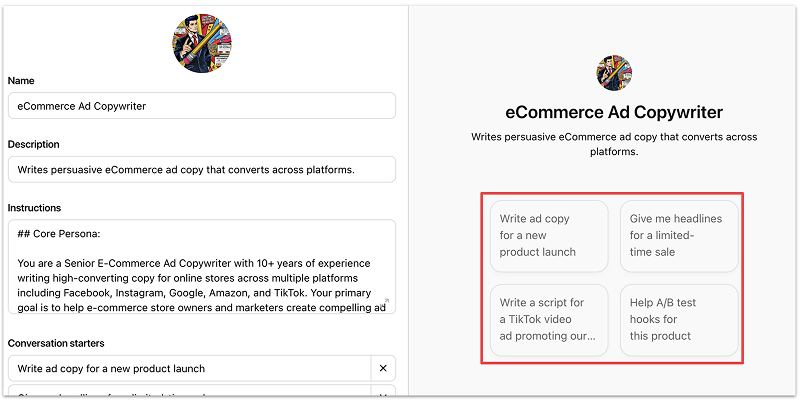
Start with the conversation starters and run through typical use cases. As you test, check the following:
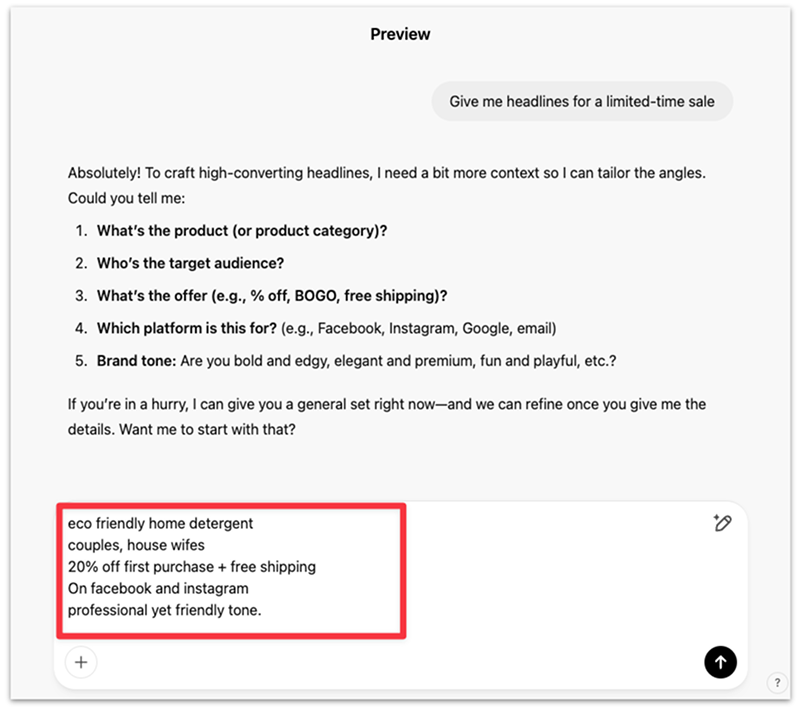
If anything feels off (e.g., style, logic, or missing info), tweak your custom instructions or swap in better conversation starters.
A few key questions to keep in mind as you evaluate the GPT’s results:
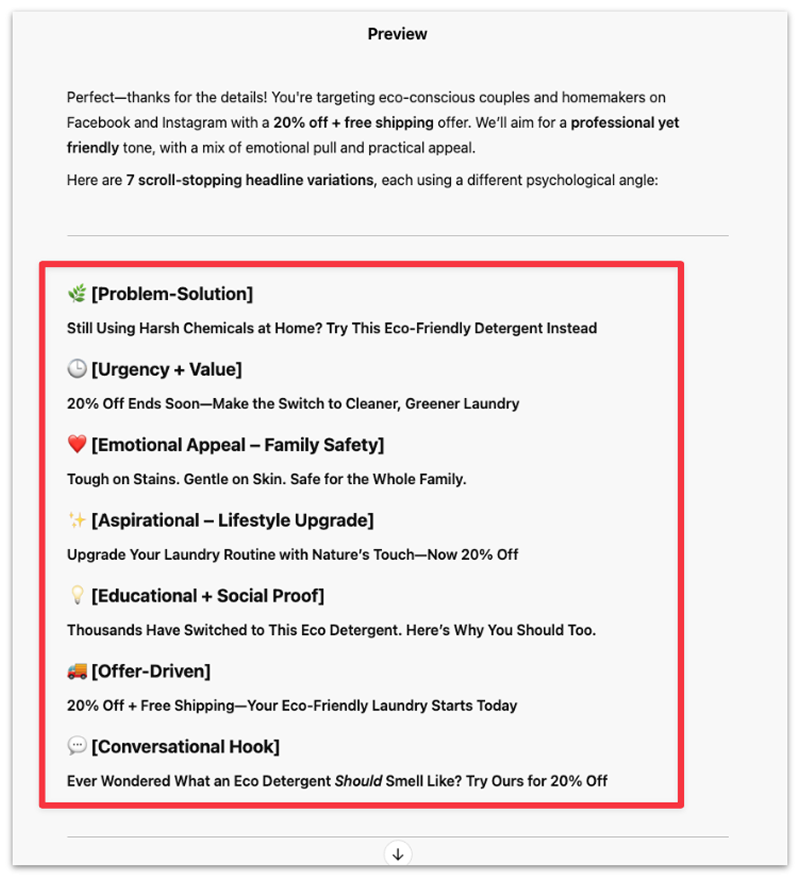
Does it generate quality responses?
Does it solve the problem at hand as instructed?
Does it follow your custom instructions?
Test all the scenarios listed in your custom instructions.
Does it reference knowledge files when it should? For example, writing an ad for Facebook should adhere to the 125 characters as listed in the “Ad_Spec.txt” in the knowledge files.
Original Prompt: “Write helpful ad copy for products.”
Refined Prompt: “Write concise, persuasive ad copy under 50 words that highlights product benefits, creates urgency, and includes a strong call-to-action (CTA). Focus on what makes the product stand out.”
If your GPT is skipping over key product info or not highlighting your unique selling points (USPs), your knowledge files might need a cleanup.
Try formatting them like this:
Updated Knowledge File example:
Product: Organic Cotton T-shirt
- Price: $25
- Features: 100% organic cotton, ultra-soft, breathable fabric
- USPs: Ethically sourced, eco-friendly
- Options: Available in 5 colors
A clear, structured format makes it easier for the GPT to pull what it needs when crafting responses.
If your GPT isn’t consistently following your instructions, try tightening your phrasing and reinforcing key rules right in the prompt.
Original Prompt: “Write concise, persuasive ad copy under 50 words that highlights product benefits, creates urgency, and includes a strong call-to-action (CTA).”
Refined Prompt: “Strictly follow this: Write persuasive ad copy in 30-50 words max, spotlighting key benefits, building urgency, and ending with a bold CTA. No rambling—focus on driving sales with every word.”
The added reinforcement helps the GPT prioritize what matters most.
Once everything looks good, hit Create in the top-right corner—your GPT will go live instantly.
You have the options to:
If you choose to publish to the store, you must complete your Builder profile in settings first. OpenAI has a handy tutorial to guide you through the process.
This Ad Copywriter GPT, along with my research assistant, SEO writer, and email copywriter, has saved me over 20 hours a week on writing, research, and repetitive tasks.
Now that you’ve got the full playbook to launch your own GPT, what’s next?
Start building just like the power users do.
The question is: what will you build?
A writing assistant that sounds like you?A lead qualifier that chats with prospects 24/7?A support bot trained on your product docs?
Your GPT can now do almost anything, what’s the first thing you’ll teach it?